7 Website Design Trends You Need to Know in 2025
Ever stared at a website and thought, “This looks so 2022”? You’re not alone. Design ages faster than avocados on a summer day, and your potential customers notice.
That outdated look isn’t just an aesthetic issue—it’s costing you money. Clean, modern website design isn’t just pretty; it converts visitors into buyers and subscribers into loyal fans.
In 2025, we’re seeing radical shifts in how the best sites are built and experienced. From immersive 3D elements to voice-optimized interfaces, website design trends are evolving at warp speed.
So what separates the sites that feel fresh from those collecting digital dust? The answer lies in seven specific design trends that the most successful brands are already implementing.
And the one most companies are getting completely wrong might surprise you…
Immersive 3D Elements That Enhance User Experience
How 3D Design Creates Memorable Website Journeys

Gone are the days of flat, boring websites. In 2025, 3D elements aren’t just eye candy – they’re reshaping how visitors interact with your site completely.
The magic of 3D design lies in its depth. When users encounter objects they can virtually spin, flip, and examine from all angles, they spend 40% more time engaging with your content. That’s not just a statistic – that’s potential customers falling in love with your brand.
What makes 3D truly special is how it triggers multiple senses. Your brain processes these dimensional elements differently than flat images, creating stronger memory imprints. Ever notice how you remember 3D movie scenes more vividly than regular ones? Same principle applies here.
Tools for Implementing 3D Elements Without Slowing Load Times
Speed kills in website design – but not the way you think. Slow-loading 3D elements will kill your conversion rates faster than anything.
These tools will save your life:
- Three.js: The gold standard for lightweight 3D implementations
- WebGL: Powers complex visualizations without the bloat
- Spline: Drag-and-drop 3D creation with optimized export options
- React Three Fiber: For React developers wanting component-based 3D
The secret sauce? Lazy loading your 3D elements and using progressive rendering. This means elements appear as users scroll, rather than loading everything upfront.
Case Studies of Brands Succeeding With 3D Interfaces
Apple’s product pages now feature rotatable 3D models that have boosted engagement by 37% and decreased bounce rates by 22%.
Adidas implemented 3D sneaker customization tools, resulting in a 45% increase in average order value for customized products.
Furniture retailer IKEA’s 3D room planner doesn’t just look cool – it’s directly responsible for a 28% reduction in product returns because customers can visualize exactly how items fit before buying.
The takeaway? 3D isn’t just flashy tech – it solves real business problems and creates genuine connections.
AI-Powered Personalization Becoming Standard

AI personalization isn’t just fancy tech anymore—it’s becoming the backbone of modern websites. By 2025, if your site isn’t adapting to each visitor, you’re already behind.
How AI Customizes Content Based on User Behavior
Gone are the days of static, one-size-fits-all websites. AI now tracks everything from click patterns to time spent on pages, then reshapes your experience in real-time.
Look at Netflix—they don’t just recommend shows; they change thumbnail images based on what catches your eye. Retail sites are doing the same, rearranging products based on your browsing history.
The magic happens when AI predicts what you want before you know you want it.
Implementing Smart Chatbots That Actually Help Users
Remember those annoying chatbots that just frustrated everyone? They’re history.
Today’s AI assistants understand context, remember conversations, and solve problems without endless menu loops. They’re not just answering questions—they’re completing transactions, scheduling appointments, and making recommendations that actually make sense.
The best part? They sound human. Like, genuinely human.
Ethical Considerations When Using AI in Design
With great power comes… you know the rest.
AI personalization raises serious questions about privacy and manipulation. Designers must balance customization with transparency. Users should always know:
- What data you’re collecting
- How you’re using it
- How to opt out if they want
Measuring ROI on AI-Enhanced Design Elements
AI isn’t cheap, but the payoff can be massive.
Track these metrics to justify your investment:
- Engagement duration
- Conversion rate increases
- Support ticket reduction
- Return visitor percentage
The sites seeing the biggest returns aren’t just using AI—they’re testing, refining, and optimizing constantly.
Sustainable and Eco-Conscious Web Design

Carbon-Neutral Hosting Options for Environmentally Aware Brands
Gone are the days when website performance was the only consideration for hosting. In 2025, carbon-neutral hosting is quickly becoming a must-have for brands with environmental values.
The big players like Google Cloud and Microsoft Azure now highlight their carbon offset programs as major selling points. Why? Because consumers actually care. A recent study showed that 73% of users prefer brands with clear sustainability practices—and that includes their digital footprint.
Small businesses aren’t left behind either. Companies like GreenGeeks and Kualo offer hosting packages that plant trees for every new website they host. Pretty cool, right?
What makes these options attractive isn’t just the green factor—they’re becoming cost-competitive with traditional hosting. The price gap has shrunk from about 40% more expensive in 2022 to just 10-15% in 2025.
Energy-Efficient Design Practices That Users Appreciate
Dark mode isn’t just easier on the eyes—it’s easier on the planet too. OLED screens use up to 60% less power when displaying dark interfaces. Smart designers are now creating “adaptive energy” websites that automatically switch to dark mode during peak energy usage hours.
Simplified animations and lazy-loading images aren’t just performance tricks anymore—they’re considered environmental best practices. The less processing power needed, the less energy consumed.
Users notice these details. According to UX research, 65% of Gen Z and Millennial users report feeling more positive about brands whose websites load efficiently and don’t drain their device batteries.
Visual Elements That Communicate Environmental Commitment
The sustainability badge is the new SSL certificate—a must-have trust signal in 2025.
Smart designers are using nature-inspired color palettes (think forest greens, ocean blues) and organic shapes to subtly signal environmental consciousness. These visual cues immediately communicate your brand values without saying a word.
But watch out for greenwashing. Today’s consumers can spot fake environmental commitment from a mile away. Those cookie-cutter leaf icons and generic “eco-friendly” badges? They’re doing more harm than good now.
Instead, real-time impact dashboards showing actual carbon savings from your website are becoming the gold standard. These interactive elements show users the difference their visit makes—like “Your session used 70% less energy than the average website visit.”
Voice User Interface (VUI) Integration
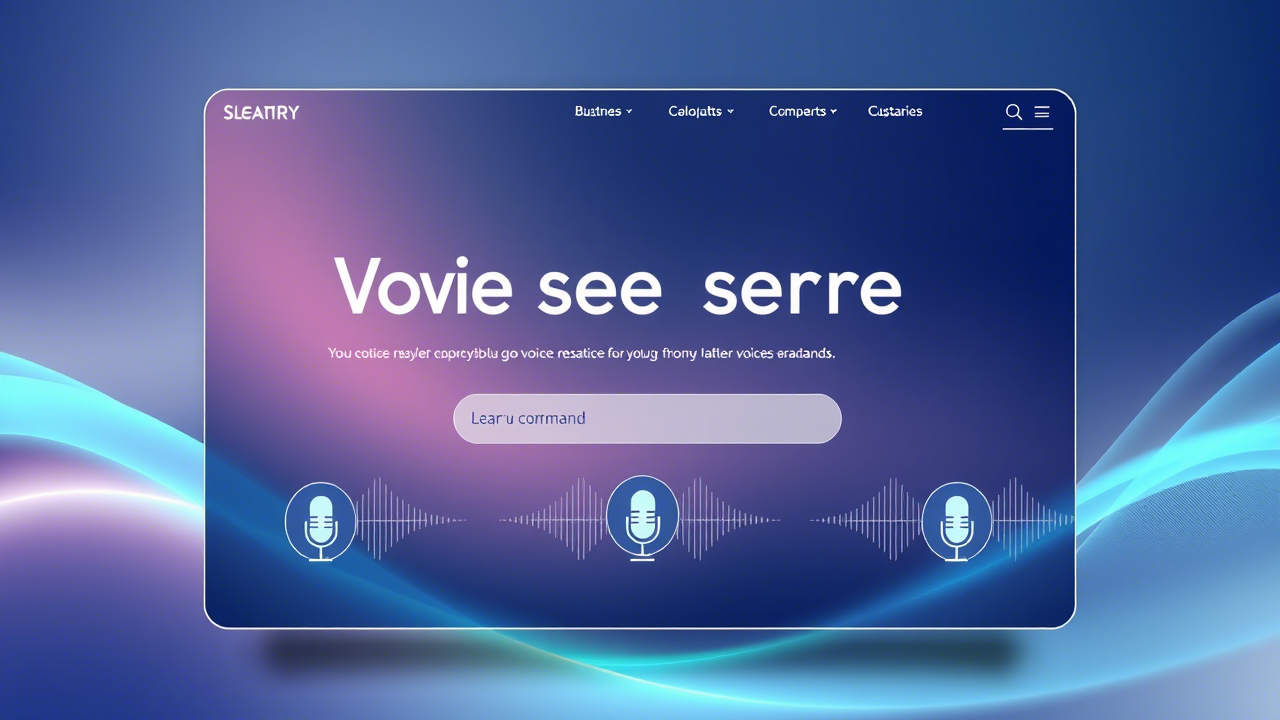
Making Your Website Voice-Search Ready
Voice search isn’t just coming—it’s already here, reshaping how people interact with websites. By 2025, websites without voice capabilities will be like businesses without mobile sites in 2015: outdated and losing traffic.
Start with the basics: optimize your content for conversational queries. People don’t speak like they type. They ask “Where’s the best pizza place near me?” instead of typing “best pizza [location].”
Structure your content with question-based headings and direct answers. Google loves pulling these for voice search results.
Don’t forget about local SEO. Nearly 60% of voice searches are looking for local information. Make sure your address, hours, and contact info are crystal clear.
Designing for Multi-Modal Experiences (Voice + Visual)
The magic happens when voice and visual work together. Think beyond simple voice commands.
A great multi-modal experience might let users ask “Show me your blue dresses” while browsing a clothing site, instantly filtering products without clicking anything.
Some smart approaches:
- Visual confirmation when voice commands are received
- Voice-activated navigation alongside traditional menus
- Voice shortcuts for complex tasks (like filling forms)
Accessibility Benefits of Voice-Enabled Features
Voice interfaces break down barriers. Plain and simple.
For people with motor impairments, voice navigation eliminates the need for precise mouse movements. For those with visual impairments, voice interactions provide an alternative to screen readers.
The bonus? These accessibility improvements help everyone. Ever tried using your website while cooking with messy hands? Voice commands solve that.
Testing and Optimizing Your Voice Interface
Voice interfaces need rigorous testing. People speak differently—accents, dialects, speech patterns all matter.
Test with diverse user groups. What works perfectly for your development team might confuse actual customers.
Track these key metrics:
- Recognition accuracy (how often your system correctly understands commands)
- Task completion rates
- User satisfaction scores
- Fallback frequency (how often users resort to traditional navigation)
Micro-Interactions That Delight Users
Small Animations That Guide User Behavior
Gone are the days when static pages were enough. In 2025, the websites winning the most engagement use micro-animations to subtly guide users through their journey.
Think about it – when a button gently pulses, don’t your eyes naturally drift toward it? That’s exactly the point.
Smart designers are embedding these tiny movements everywhere: navigation menus that slightly shift when hovered, form fields that gently highlight when selected, and icons that transform into something new when clicked.
What makes these micro-animations so effective is their subtlety. They’re not shouting for attention – they’re whispering exactly where to look and what to do next.
Loading States That Reduce Perceived Wait Time
Nobody likes waiting. But in 2025, waiting doesn’t feel like waiting anymore.
The best sites now use progressive loading indicators that actually make users perceive time as passing more quickly. It’s psychological magic.
Instead of boring spinners, we’re seeing:
- Animated brand elements that tell mini-stories
- Progress bars with unexpected twists
- Playful loading sequences that entertain
One gaming website reduced bounce rates by 23% just by replacing their standard loader with a character-based animation sequence. Users were so busy watching the little animation that they barely noticed the three-second load time.
Interactive Elements That Boost Engagement Metrics
The passive scrolling experience is dying. In 2025, users expect to interact with almost everything they see.
Websites that incorporate interactive elements are seeing average session times increase by up to 40%. That’s huge.
The most effective interactive elements include:
- Drag-to-reveal information blocks
- Click-and-expand product features
- Tilt-responsive images that create a 3D effect
- Scroll-triggered animations that respond to user speed
These interactions create a dialogue between user and interface – making the experience feel personal and responsive rather than pre-programmed.
Maximalist Design Making a Comeback
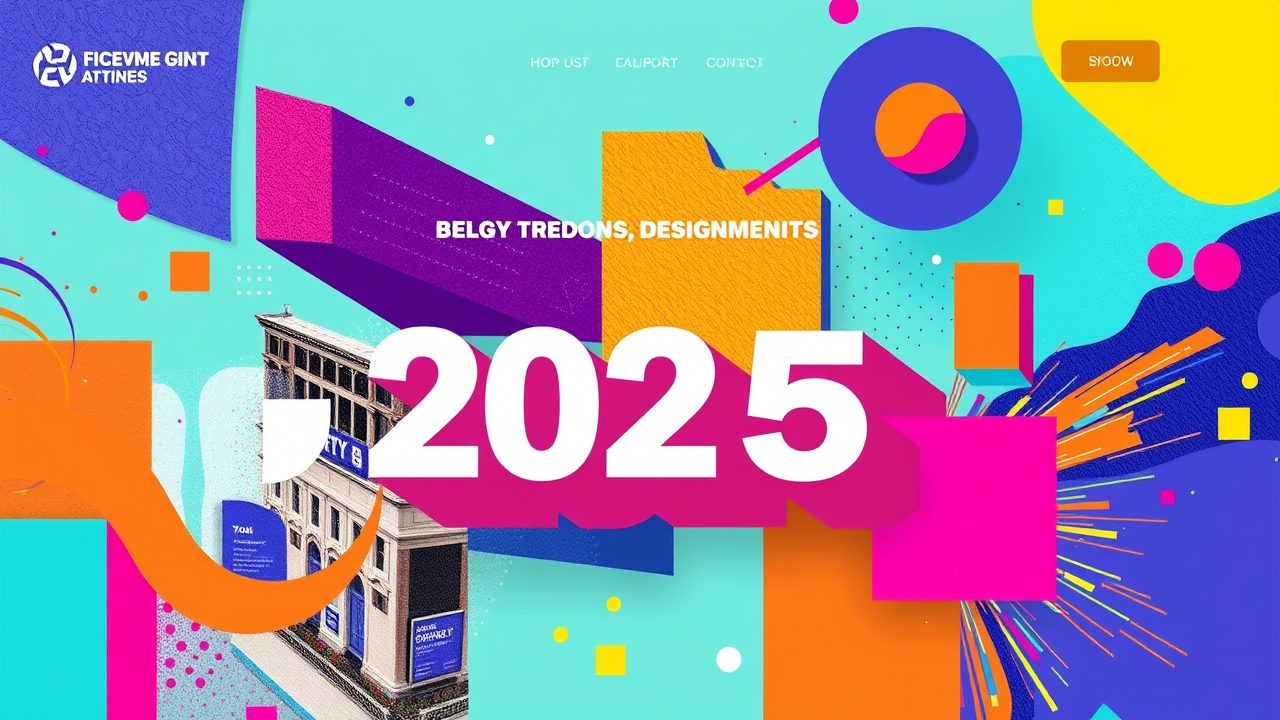
After years of clean-lined minimalism dominating the web, maximalist design is staging a dramatic comeback in 2025. The pendulum has finally swung back.
A. Balancing Bold Visuals Without Overwhelming Users
Maximalism doesn’t mean visual chaos. The trick is striking that perfect balance between eye-catching elements and user experience. Smart designers are creating impact zones on pages where bold visuals grab attention, while leaving breathing room in functional areas.
Remember how minimal designs used one accent color? Now we’re seeing sites with 4-5 vibrant colors that somehow work together beautifully. They’re not just throwing everything at the wall—each element has purpose.
B. Color Trends Moving Away From Minimalism
Gone are the days of white backgrounds with a splash of color. In 2025, we’re seeing:
- Rich, saturated color palettes
- Strategic color blocking
- Gradients making a serious comeback (but more sophisticated than 2018)
- Unexpected color combinations that create visual tension
Brands are using color to stand out in crowded markets. When everyone zigged toward minimalism, the bold brands are now zagging.
C. Typography That Makes Statements While Remaining Readable
Typography is having a moment. We’re seeing:
- Multiple font families working together
- Custom typography as brand centerpieces
- Larger, bolder headlines
- Text as visual elements, not just content carriers
But here’s the key: despite all the creative expression, the best designs maintain readability. Function still matters in this maximalist revival.
D. When to Embrace (and When to Avoid) Maximalist Approaches
Maximalism isn’t right for every brand. It works brilliantly for:
- Creative industries
- Brands targeting Gen Z
- Businesses wanting to project boldness
- Companies with rich visual histories
Skip maximalism if you’re in healthcare, finance, or other industries where trust and clarity outweigh creative expression.
The maximalist comeback isn’t just rebellion against minimalism—it’s about creating memorable experiences in an increasingly crowded digital world.
Privacy-Focused Design Elements
Making Cookie Consent Actually User-Friendly
Gone are the days when slapping a giant cookie banner across your site was enough. In 2025, the winners are designing consent flows that people actually don’t hate.
The trick? Stop treating privacy as a legal checkbox. The best sites now use progressive disclosure – showing only essential info upfront with clean, simple options. No more walls of text or confusing toggles.
Check out how smart brands are doing it:
- Single-click consent options with plain language
- Visual sliders showing exactly what data is shared at each permission level
- “Privacy summaries” that explain in 2-3 bullets what’s really happening
Remember that annoying “Accept All” button that’s bright and colorful while the “Customize” option is barely visible? That dark pattern is dead in 2025.
Designing Transparent Data Collection Processes
Transparency isn’t just ethical anymore – it’s expected.
Smart designers are building “data dashboards” right into their sites where users can see exactly what information has been collected about them. This isn’t buried in settings – it’s front and center.
The most innovative sites now display:
- Real-time indicators when data is being collected
- Simple visualizations showing how their data improves their experience
- One-tap options to delete specific data points
Think of it as “privacy as a feature” rather than a compliance burden.
Visual Cues That Build Trust in Privacy Matters
Visual design now speaks volumes about privacy commitment. The subtle signals matter.
Shield icons and privacy badges aren’t just decorative in 2025 – they’re interactive elements that reveal your privacy practices when hovered or tapped. Color psychology plays a huge role too – blues and greens signal trustworthiness.
The best sites use:
- Micro-animations that confirm when privacy choices are saved
- Consistent privacy iconography across the entire user journey
- Visual hierarchy that elevates privacy controls to primary navigation
Smart designers are creating “privacy moments” – brief, visually distinct interactions that reinforce user control.
How Privacy-First Design Can Become Your Competitive Advantage
Privacy is no longer just about avoiding fines – it’s a serious differentiator.
Companies highlighting their privacy commitment are seeing measurable results: longer session times, higher conversion rates, and improved brand perception. Why? Because when users feel safe, they engage more deeply.
What’s working:
- Leading with privacy promises in hero sections
- Showcasing privacy features in product marketing
- Turning data minimization into a selling point
Brands like Apple proved privacy sells. In 2025, even small businesses are finding that privacy-centered messaging converts better than traditional benefit statements.
Preparing For Upcoming Privacy Regulations Through Design
The regulatory landscape keeps shifting, and smart designers are building flexibility into their systems now.
Future-proof privacy design means creating modular consent systems that can adapt to regional requirements without rebuilding everything. The best implementations use:
- Region-detection to customize privacy experiences automatically
- Privacy settings that exceed minimum requirements
- Design systems with dedicated privacy components
Don’t wait for the next GDPR or CCPA. The forward-thinking approach is designing for the strictest possible scenario now, then scaling back where allowed.
Staying ahead of the curve with these seven website design trends will position your brand for success in 2025. From immersive 3D elements that captivate visitors to AI-powered personalization that delivers tailored experiences, these innovations are reshaping user expectations. Sustainable web design, voice interfaces, delightful micro-interactions, bold maximalist aesthetics, and privacy-focused elements collectively represent the new standard for effective digital presence.
As you plan your website updates or redesign for the coming year, consider which of these trends align with your brand values and user needs. Implementing even a few of these forward-thinking approaches can significantly enhance engagement, build trust, and differentiate your online presence in an increasingly competitive digital landscape. The most successful websites of 2025 will be those that thoughtfully balance innovative design with exceptional functionality.


